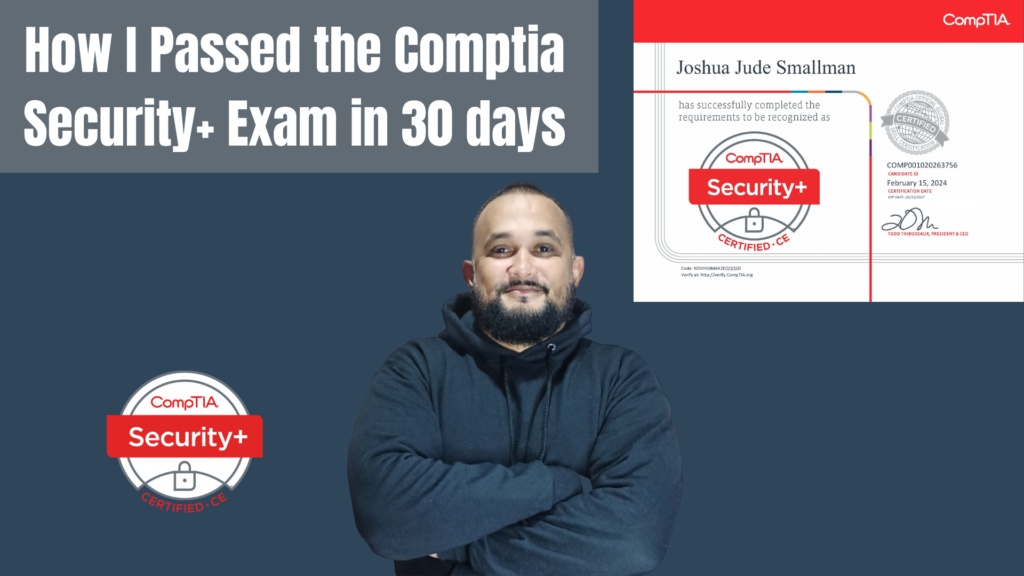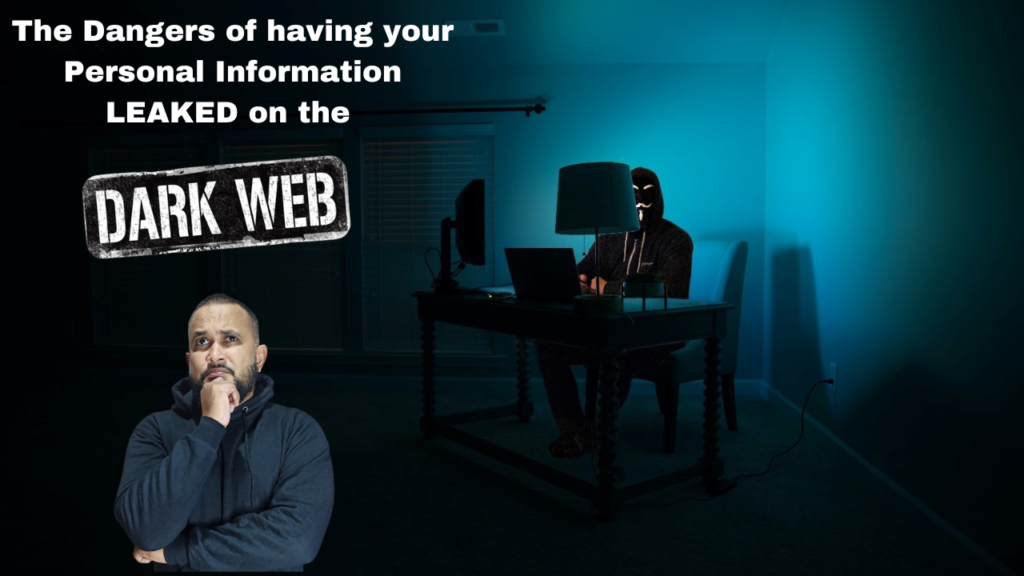Introduction
The Comptia Security+ certification has often been considered one of the best entry-level certifications for people working in or hoping to work in the information security industry. After years of procrastinating, I finally got around to taking the Security+ exam, and can proudly say that I am “Security+ certified”. In this blog, I’m going to share what my strategy was for preparing for this exam. So, if you’re someone considering taking this exam or just curious about the process, this blog is definitely for you.
If you prefer watching videos, feel free to skip the read and check out my video below 👇
What is Comptia Security+?
As I previously mentioned, Comptia Security+ is considered to be one of the best entry-level security-focused certifications on the market. One of the main reasons for this is that it is vendor-neutral, meaning instead of focusing on vendor-specific technologies, it gives you a very broad overview of various security concepts and technologies. This is ideal for anyone “new” to security since it allows you to get a good foundational understanding of the different security domains. In my opinion, very neutral certifications are always a good starting point, and you can always obtain more vendor specific certifications depending on what technologies are used in your workplace or what you are fond of. Another good reason to get the Security+ certification is that it is officially recognized by the U.S DoD, so if you’re considering applying for a government job having this certification is a big plus.
The CompTIA Security+ exam is comprised of 90 multiple choice and performance-based questions. The exam is 90 minutes long, and you have the option of visiting a test centre or doing it from the comfort of your home, supervised by an online proctor. The cost of the exam voucher is USD $392 however, there are also other packages that include training and exam retakes. I only purchased the base exam voucher and I also believe this would be suitable for most people, since there is a ton of FREE learning resources online (I’ll show you a few shortly).
Study Resources
I cannot stress enough how important finding the right mix of study resources is and boy, are there a lot of resources out there! I’m going to share what worked for me and I really do believe this would be sufficient for most people, however, feel free to use whatever works best for you.
Professor Messor
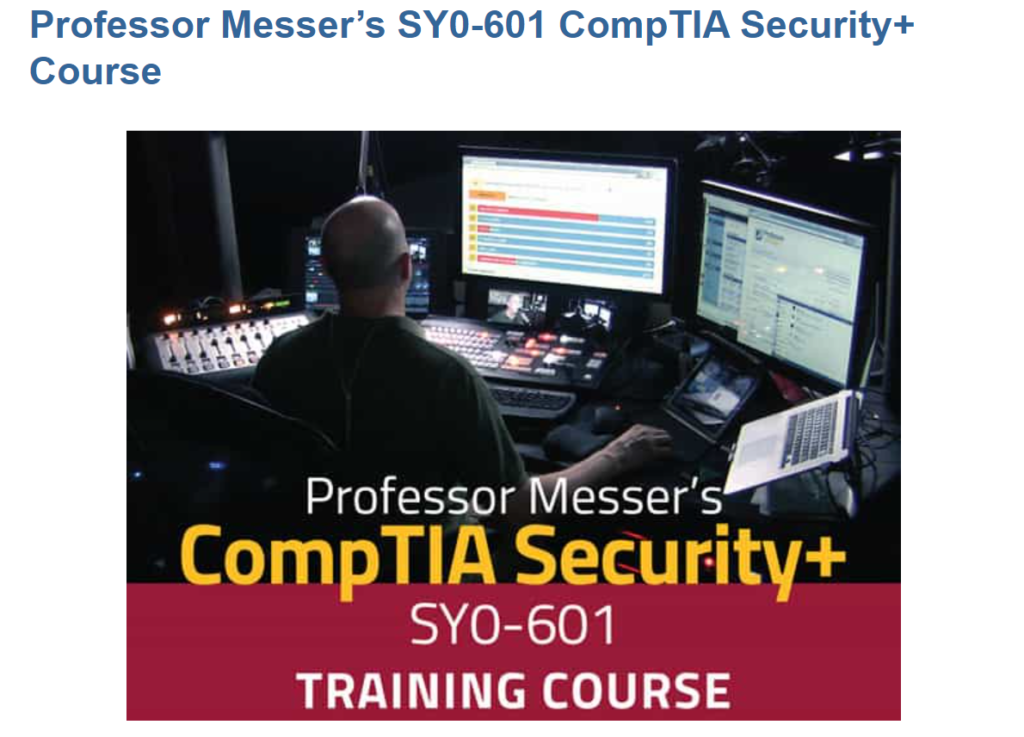
Professor Messor is a genius when it comes to creating Comptia learning resources. As a matter of fact, I used his resources to pass both my Comptia A+ and Network+ exams over a decade ago. For the Security+ exam Professor Messor has done a fantastic job of creating 177 videos that encompass all the security domains covered in the exam, and did I mention that it’s FREE! That’s right, you can just head over to his website and get complete, unrestricted access to his Security+ material completely FREE of charge. His videos do a good job of breaking down complex concepts into simple terms that anyone can understand. They are also usually within the 5-10 mins range, making it easy to sneak a couple videos into your day. This was definitely my favourite study resource, and I think it’s a must for anyone serious about learning these concepts and passing the exam.
Security+ Exam Cram (Pete Zerger)
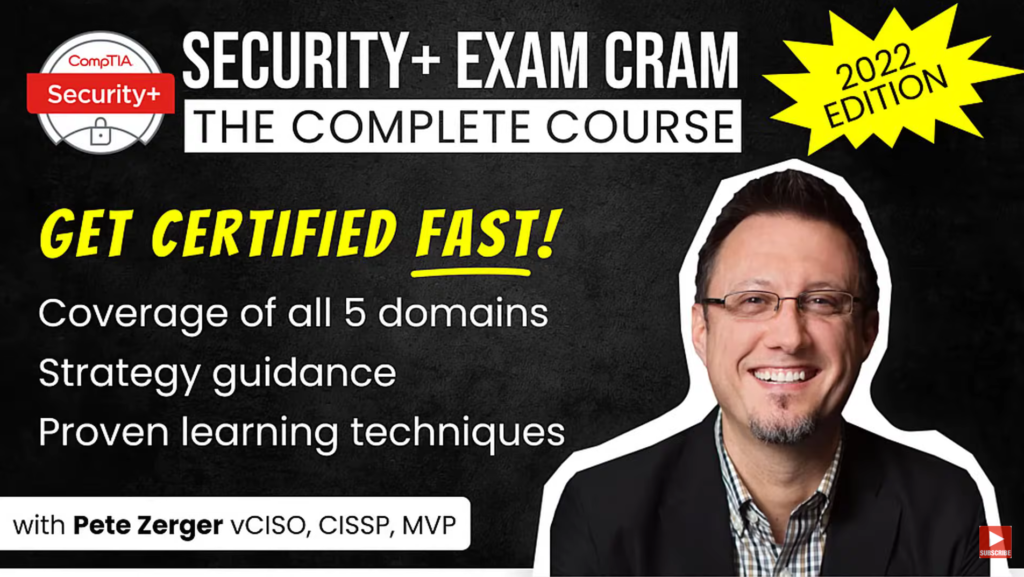
Another resource I basically stumbled upon while studying for the Security+ exam, was an exam cram by Pete Zerger. Although, I came across this as an “accident,” I’m really happy I found it as it was also a really good resource that helped reaffirm some of the concepts I learned in the Professor Messor training. This format of the training itself was a bit different since it was just one 11 hour video on Youtube. Although it was one video, it did have chapters, which was nice, this allowed you to easily navigate to certain topics. My approach for using this resource was a bit different than Professor Messor’s. It took me 2 weeks to complete the Professor Messors, which I would actively watch during the day. In the 3rd week, I began listening to the exam cram videos when I did more morning workouts, so these didn’t take up any additional time from my day. As I mentioned, although Professor Messor did a great job, Pete’s exam cram really helped to “cement” some of these concepts as well as introduce a few that I missed.
Pratice Tests
While studying is very important, it’s also equally important to ensure you do practice tests to familiarize yourself with the exam format and environment. There were two particular practice tests that were my “bread & butter” in preparation for the Security+ exam.
Jason Dion’s Practice Exams
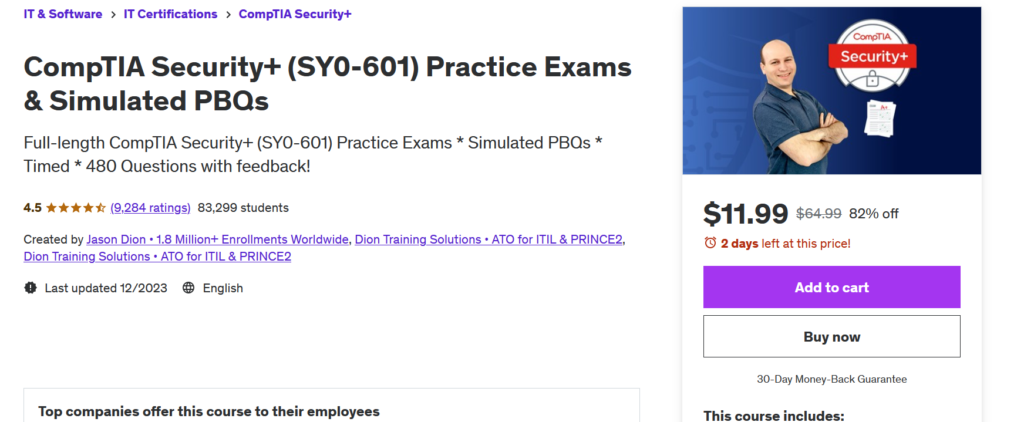
Jason’s practice exams came highly recommended while searching for resources to prep for the Security+ exam. These practice exams can be found on Udemy and are reasonably priced at approximately USD $20. It consists of 6 practice exams, consisting of 80 questions each. The exams are administered in a similar computer-based environment with a timer similar to the actual exam itself. Upon completion, you’re allowed to review each question, and an explanation is given for right/wrong answers. I found these practice exams to be a great resource, especially how they simulated the actual exam environment, I also appreciate the explanations given at the end of the tests. My only gripe about these practice tests, is that they were a bit too “wordy.” However, this does not detract from the overall quality of this resource and I would highly recommend Dion’s practice exams.
Comptia Security+ Exam Prep App
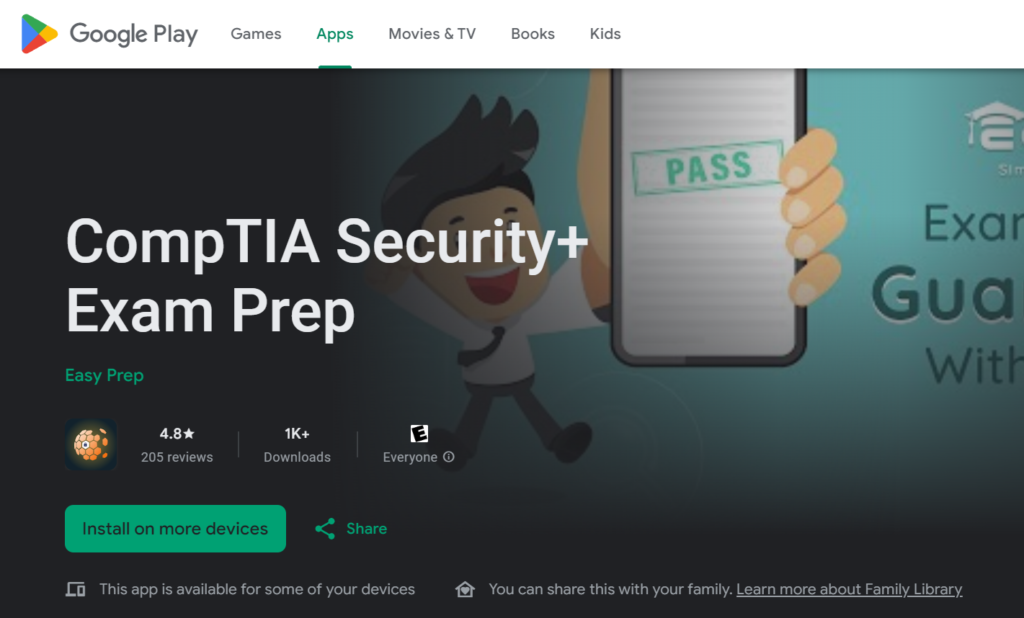
I also stumbled upon an awesome exam prep mobile app. This app worked similar to Dion’s practice exams but, in my opinion, was better. I liked the fact that it was developed to be used natively on mobile devices, and as a result, it was easy for me to launch it from my phone and get in some practice exams wherever I was. It had the traditional practice exams, as well as, allowing you to concentrate on a specific topic if you wanted to. This feature was great allowing you to focus on your weak points. I thoroughly enjoyed this App and their are no negatives I can think of.
Exam Day
My exam was done from the comfort of my home via an online proctor. I had setup the room as per Comptia guidelines the night prior, and there were no issues starting the exam session. The first 5 questions were scenario-based, where I needed to examine different configurations and implement solutions, these varied from network configs to OS configs etc. The rest of the questions were multiple-choice, as expected. They did a great job of covering all of the exam objectives, so my advice is to ensure you comfortable with all of the various security domains, as being strong in some and weak in others can result in FAIL!
Honestly, I would admit the exam was a bit harder than I anticipated, and I finished with literally only about 5 minutes to spare. After second guessing my ability to pass for about 2 minutes, I reluctantly hit the submit button. “Congratulations you have successffully passed the Security+ exam.” Were the next words I saw and the rest is history……
Closing
Whether you’re now looking to get into a cybersecurity career or perhaps you are already a security professional looking to validate your knowledge, I would definitely recommend the Security+ exam. I was able to successfully prepare for and pass the exam within 30 days. Three weeks of going through the study material and one week of practice exams. I know everyone is different so no need to rush if it takes you 6 months to prepare, it’s totally worth it in the end.
I really hope you found these insights useful, if you did, please be sure to drop a comment! I wish you all the best in your journey!
Resources
Professor Messor training – https://shorturl.at/cfyBI
Pete Zerger Exam Cram – https://t.ly/CQGrK
Jason Dion Practice Exams – https://shorturl.at/CLZ07
Examcram App – https://shorturl.at/doILU